142. VF Request Queue Number From Kernel At Runtime¶
Both kernel driver, I40E and DPDK PMD driver, igb_uio/vfio-pci support VF request queue number at runtime, that means the users could configure the VF queue number at runtime.
This feature support 2 scenarios:
- DPDK VF + DPDK PF: see runtime_vf_queue_number_test_plan.rst
- DPDK VF + Kernel PF: see runtime_vf_queue_number_kernel_test_plan.rst(current file)
142.1. Prerequisites¶
- Hardware:
- Intel® Ethernet 700 Series(X710/XL710/XXV710)
- Intel® Ethernet 800 Series
- Software:
- DPDK: http://dpdk.org/git/dpdk (version: 19.02+)
- Scapy: http://www.secdev.org/projects/scapy/
- Scenario:
- Kernel PF + DPDK VF
- test topology:
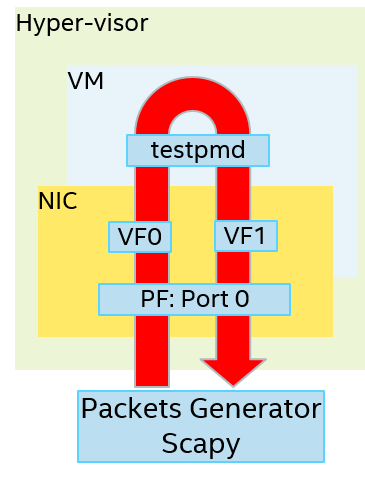
142.2. Set up scenario¶
Assume create 2 vf from 1 pf.
Make sure PF is binded to kernel driver, i40e:
usertools/dpdk-devbind.py --s 0000:87:00.0 'Ethernet Controller X710 for 10GbE SFP+' if=ens259f0 drv=i40e unused=
Create 2 VF from PF:
echo 2 > /sys/bus/pci/devices/0000\:87\:00.0/sriov_numvfs usertools/dpdk-devbind.py --s 0000:87:00.0 'Ethernet Controller X710 for 10GbE SFP+' if=ens259f0 drv=i40e unused= 0000:87:02.0 'XL710/X710 Virtual Function' unused= 0000:87:02.1 'XL710/X710 Virtual Function' unused=
Detach VF from the host, bind them to DPDK drvier, here take vfio-pci for example:
modprobe vfio modprobe vfio-pci
Note: there are 2 ways to bind devices to vfio-pci:
Leverage usertools in dpdk package:
usertools/dpdk-devbind.py --bind=vfio-pci 0000:18:02.0 usertools/dpdk-devbind.py --bind=vfio-pci 0000:18:02.1
Leverage Linux command:
using `lspci -nn|grep -i ethernet` got VF device id, for example "8086 154c", echo "8086 154c" > /sys/bus/pci/drivers/vfio-pci/new_id echo 0000:18:02.0 > /sys/bus/pci/devices/0000:18:02.0/driver/unbind echo 0000:18:02.0 > /sys/bus/pci/drivers/vfio-pci/bind echo "8086 154c" > /sys/bus/pci/drivers/vfio-pci/new_id echo 0000:18:02.1 > /sys/bus/pci/devices/0000:18:02.1/driver/unbind echo 0000:18:02.1 > /sys/bus/pci/drivers/vfio-pci/bind
Passthrough VFs 18:02.0 to vm0 and start vm0:
/usr/bin/qemu-system-x86_64 -name vm0 -enable-kvm \ -cpu host -smp 4 -m 2048 -drive file=/home/image/sriov-1.img -vnc :1 \ -device vfio-pci,host=0000:18:02.0,id=pt_0 \ -device vfio-pci,host=0000:18:02.1,id=pt_0 \
Now the scenario has been set up, you will have 2 vfs passthoughed to VM.
Login vm0 and them bind VF devices to igb_uio driver:
./usertools/dpdk-devbind.py --bind=igb_uio 00:04.0 ./usertools/dpdk-devbind.py --bind=igb_uio 00:05.0
142.3. Test Case 1: set valid VF queue number in testpmd command-line options¶
Start VF testpmd with “–rxq=[rxq] –txq=[txq]”, and random valid values from 1 to 16, take 3 for example:
./<build_target>/app/dpdk-testpmd -c 0xf0 -n 4 -a 00:04.0 --file-prefix=test2 \ --socket-mem 1024,1024 -- -i --rxq=3 --txq=3
Configure vf forwarding prerequisits and start forwarding:
testpmd> set promisc all off testpmd> set fwd mac
Start forwarding, and verfiy the queue number informantion. Both the RX queue number and the TX queue number must be same as your configuration. Here is 3:
testpmd> start port 0: RX queue number: 3 Tx queue number: 3
Send packets to VF from tester, and make sure they match the default RSS rules, IPV4_UNKNOW, and will be distributed to all the queues that you configured, Here is 3:
pkt1 = Ether(dst="$vf_mac", src="$tester_mac")/IP(src="10.0.0.1",dst="192.168.0.1")/("X"*48) pkt2 = Ether(dst="$vf_mac", src="$tester_mac")/IP(src="10.0.0.1",dst="192.168.0.2")/("X"*48) pkt3 = Ether(dst="$vf_mac", src="$tester_mac")/IP(src="10.0.0.1",dst="192.168.0.3")/("X"*48)
Stop forwarding, and check the queues statistics, every RX/TX queue must has 1 packet go through, and total 3 packets in uni-direction as well as 6 packets in bi-direction:
testpmd> stop ------- Forward Stats for RX Port= 0/Queue= 0 -> TX Port= 0/Queue= 0 ------- RX-packets: 1 TX-packets: 1 TX-dropped: 0 ------- Forward Stats for RX Port= 0/Queue= 1 -> TX Port= 0/Queue= 1 ------- RX-packets: 1 TX-packets: 1 TX-dropped: 0 ------- Forward Stats for RX Port= 0/Queue= 2 -> TX Port= 0/Queue= 2 ------- RX-packets: 1 TX-packets: 1 TX-dropped: 0 ---------------------- Forward statistics for port 0 ---------------------- RX-packets: 3 RX-dropped: 0 RX-total: 3 TX-packets: 3 TX-dropped: 0 TX-total: 3 ----------------------------------------------------------------------------
Repeat step 1 to 5 with the mininum queue number, 1, and the maximum queue number, 16.
142.4. Test case 2: set invalid VF queue number in testpmd command-line options¶
Start VF testpmd with “–rxq=0 –txq=0”
./<build_target>/app/dpdk-testpmd -c 0xf0 -n 4 -a 00:04.0 --file-prefix=test2 \ --socket-mem 1024,1024 -- -i --rxq=0 --txq=0
Verify testpmd exited with error as below:
Either rx or tx queues should be non-zero
Start VF testpmd with “–rxq=17 –txq=17”
./<build_target>/app/dpdk-testpmd -c 0xf0 -n 4 -a 00:04.0 --file-prefix=test2 \ --socket-mem 1024,1024 -- -i --rxq=17 --txq=17
Verify testpmd exited with error as below:
txq 17 invalid - must be >= 0 && <= 16
142.5. Test case 3: set valid VF queue number with testpmd function command¶
Start VF testpmd without setting “rxq” and “txq”:
./<build_target>/app/dpdk-testpmd -c 0xf0 -n 4 -a 00:04.0 --socket-mem 1024,1024 -- -i
Configure vf forwarding prerequisits and start forwarding:
testpmd> set promisc all off testpmd> set fwd mac
Set rx queue number and tx queue number with random value range from 1 to 16 with testpmd function command, take 3 for example:
testpmd> port stop all testpmd> port config all rxq 3 testpmd> port config all txq 3 testpmd> port start all
Repeat step 3-6 of test case 1.
142.6. Test case 4: set invalid VF queue number with testpmd function command¶
Start VF testpmd without setting “rxq” and “txq”:
./<build_target>/app/dpdk-testpmd -c 0xf0 -n 4 -a 00:04.0 --socket-mem 1024,1024 -- -i
Set rx queue number and tx queue number with 0
testpmd> port stop all testpmd> port config all rxq 0 testpmd> port config all txq 0 testpmd> port start all
Set rx queue number and tx queue number with 17
testpmd> port stop all testpmd> port config all rxq 17 testpmd> port config all txq 17 testpmd> port start all
Verify error information:
Fail: input rxq (17) can't be greater than max_rx_queues (16) of port 0