23. Quota and Watermark Sample Application¶
The Quota and Watermark sample application is a simple example of packet processing using Data Plane Development Kit (DPDK) that showcases the use of a quota as the maximum number of packets enqueue/dequeue at a time and low and high watermarks to signal low and high ring usage respectively.
Additionally, it shows how ring watermarks can be used to feedback congestion notifications to data producers by temporarily stopping processing overloaded rings and sending Ethernet flow control frames.
This sample application is split in two parts:
- qw - The core quota and watermark sample application
- qwctl - A command line tool to alter quota and watermarks while qw is running
23.1. Overview¶
The Quota and Watermark sample application performs forwarding for each packet that is received on a given port. The destination port is the adjacent port from the enabled port mask, that is, if the first four ports are enabled (port mask 0xf), ports 0 and 1 forward into each other, and ports 2 and 3 forward into each other. The MAC addresses of the forwarded Ethernet frames are not affected.
Internally, packets are pulled from the ports by the master logical core and put on a variable length processing pipeline, each stage of which being connected by rings, as shown in Figure 12.
Figure 12. Pipeline Overview
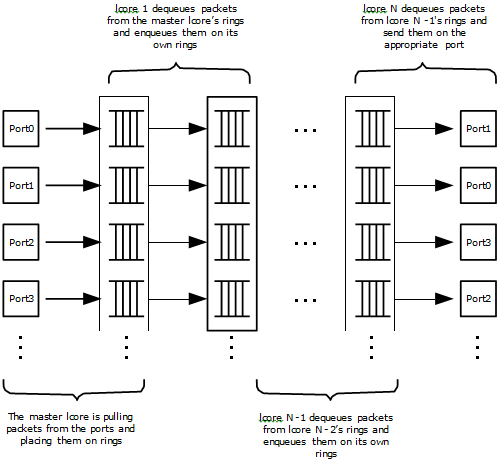
An adjustable quota value controls how many packets are being moved through the pipeline per enqueue and dequeue. Adjustable watermark values associated with the rings control a back-off mechanism that tries to prevent the pipeline from being overloaded by:
- Stopping enqueuing on rings for which the usage has crossed the high watermark threshold
- Sending Ethernet pause frames
- Only resuming enqueuing on a ring once its usage goes below a global low watermark threshold
This mechanism allows congestion notifications to go up the ring pipeline and eventually lead to an Ethernet flow control frame being send to the source.
On top of serving as an example of quota and watermark usage, this application can be used to benchmark ring based processing pipelines performance using a traffic- generator, as shown in Figure 13.
Figure 13. Ring-based Processing Pipeline Performance Setup
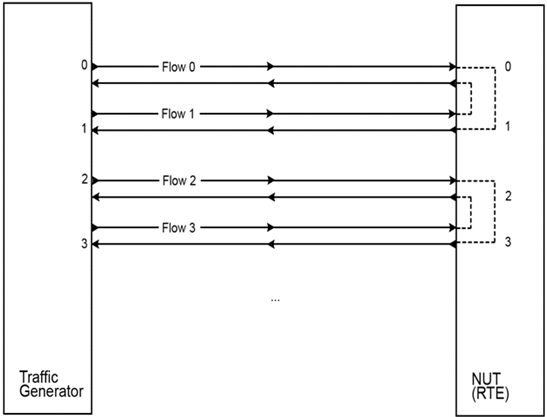
23.2. Compiling the Application¶
Go to the example directory:
export RTE_SDK=/path/to/rte_sdk cd ${RTE_SDK}/examples/quota_watermark
Set the target (a default target is used if not specified). For example:
export RTE_TARGET=x86_64-native-linuxapp-gccSee the DPDK Getting Started Guide for possible RTE_TARGET values.
Build the application:
make
23.3. Running the Application¶
The core application, qw, has to be started first.
Once it is up and running, one can alter quota and watermarks while it runs using the control application, qwctl.
23.3.1. Running the Core Application¶
The application requires a single command line option:
./qw/build/qw [EAL options] -- -p PORTMASK
where,
-p PORTMASK: A hexadecimal bitmask of the ports to configure
To run the application in a linuxapp environment with four logical cores and ports 0 and 2, issue the following command:
./qw/build/qw -c f -n 4 -- -p 5
Refer to the DPDK Getting Started Guide for general information on running applications and the Environment Abstraction Layer (EAL) options.
23.3.2. Running the Control Application¶
The control application requires a number of command line options:
./qwctl/build/qwctl [EAL options] --proc-type=secondary
The –proc-type=secondary option is necessary for the EAL to properly initialize the control application to use the same huge pages as the core application and thus be able to access its rings.
To run the application in a linuxapp environment on logical core 0, issue the following command:
./qwctl/build/qwctl -c 1 -n 4 --proc-type=secondary
Refer to the DPDK Getting Started Guide for general information on running applications and the Environment Abstraction Layer (EAL) options.
qwctl is an interactive command line that let the user change variables in a running instance of qw. The help command gives a list of available commands:
$ qwctl > help
23.4. Code Overview¶
The following sections provide a quick guide to the application’s source code.
23.4.1. Core Application - qw¶
23.4.1.1. EAL and Drivers Setup¶
The EAL arguments are parsed at the beginning of the main() function:
ret = rte_eal_init(argc, argv);
if (ret < 0)
rte_exit(EXIT_FAILURE, "Cannot initialize EAL\n");
argc -= ret;
argv += ret;
Then, a call to init_dpdk(), defined in init.c, is made to initialize the poll mode drivers:
void
init_dpdk(void)
{
int ret;
/* Bind the drivers to usable devices */
ret = rte_eal_pci_probe();
if (ret < 0)
rte_exit(EXIT_FAILURE, "rte_eal_pci_probe(): error %d\n", ret);
if (rte_eth_dev_count() < 2)
rte_exit(EXIT_FAILURE, "Not enough ethernet port available\n");
}
To fully understand this code, it is recommended to study the chapters that relate to the Poll Mode Driver in the DPDK Getting Started Guide and the DPDK API Reference.
23.4.1.3. Application Arguments¶
The qw application only takes one argument: a port mask that specifies which ports should be used by the application. At least two ports are needed to run the application and there should be an even number of ports given in the port mask.
The port mask parsing is done in parse_qw_args(), defined in args.c.
23.4.1.4. Mbuf Pool Initialization¶
Once the application’s arguments are parsed, an mbuf pool is created. It contains a set of mbuf objects that are used by the driver and the application to store network packets:
/* Create a pool of mbuf to store packets */
mbuf_pool = rte_mempool_create("mbuf_pool", MBUF_PER_POOL, MBUF_SIZE, 32, sizeof(struct rte_pktmbuf_pool_private),
rte_pktmbuf_pool_init, NULL, rte_pktmbuf_init, NULL, rte_socket_id(), 0);
if (mbuf_pool == NULL)
rte_panic("%s\n", rte_strerror(rte_errno));
The rte_mempool is a generic structure used to handle pools of objects. In this case, it is necessary to create a pool that will be used by the driver, which expects to have some reserved space in the mempool structure, sizeof(struct rte_pktmbuf_pool_private) bytes.
The number of allocated pkt mbufs is MBUF_PER_POOL, with a size of MBUF_SIZE each. A per-lcore cache of 32 mbufs is kept. The memory is allocated in on the master lcore’s socket, but it is possible to extend this code to allocate one mbuf pool per socket.
Two callback pointers are also given to the rte_mempool_create() function:
- The first callback pointer is to rte_pktmbuf_pool_init() and is used to initialize the private data of the mempool, which is needed by the driver. This function is provided by the mbuf API, but can be copied and extended by the developer.
- The second callback pointer given to rte_mempool_create() is the mbuf initializer.
The default is used, that is, rte_pktmbuf_init(), which is provided in the rte_mbuf library. If a more complex application wants to extend the rte_pktmbuf structure for its own needs, a new function derived from rte_pktmbuf_init() can be created.
23.4.1.5. Ports Configuration and Pairing¶
Each port in the port mask is configured and a corresponding ring is created in the master lcore’s array of rings. This ring is the first in the pipeline and will hold the packets directly coming from the port.
for (port_id = 0; port_id < RTE_MAX_ETHPORTS; port_id++)
if (is_bit_set(port_id, portmask)) {
configure_eth_port(port_id);
init_ring(master_lcore_id, port_id);
}
pair_ports();
The configure_eth_port() and init_ring() functions are used to configure a port and a ring respectively and are defined in init.c. They make use of the DPDK APIs defined in rte_eth.h and rte_ring.h.
pair_ports() builds the port_pairs[] array so that its key-value pairs are a mapping between reception and transmission ports. It is defined in init.c.
23.4.1.6. Logical Cores Assignment¶
The application uses the master logical core to poll all the ports for new packets and enqueue them on a ring associated with the port.
Each logical core except the last runs pipeline_stage() after a ring for each used port is initialized on that core. pipeline_stage() on core X dequeues packets from core X-1’s rings and enqueue them on its own rings. See Figure 14.
/* Start pipeline_stage() on all the available slave lcore but the last */
for (lcore_id = 0 ; lcore_id < last_lcore_id; lcore_id++) {
if (rte_lcore_is_enabled(lcore_id) && lcore_id != master_lcore_id) {
for (port_id = 0; port_id < RTE_MAX_ETHPORTS; port_id++)
if (is_bit_set(port_id, portmask))
init_ring(lcore_id, port_id);
rte_eal_remote_launch(pipeline_stage, NULL, lcore_id);
}
}
The last available logical core runs send_stage(), which is the last stage of the pipeline dequeuing packets from the last ring in the pipeline and sending them out on the destination port setup by pair_ports().
/* Start send_stage() on the last slave core */
rte_eal_remote_launch(send_stage, NULL, last_lcore_id);
23.4.1.7. Receive, Process and Transmit Packets¶
Figure 14 shows where each thread in the pipeline is. It should be used as a reference while reading the rest of this section.
Figure 14. Threads and Pipelines
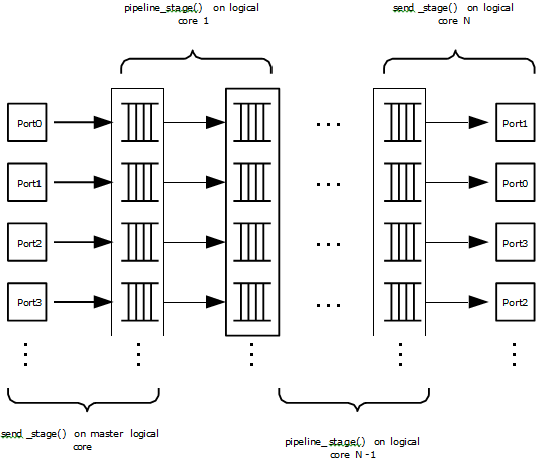
In the receive_stage() function running on the master logical core, the main task is to read ingress packets from the RX ports and enqueue them on the port’s corresponding first ring in the pipeline. This is done using the following code:
lcore_id = rte_lcore_id();
/* Process each port round robin style */
for (port_id = 0; port_id < RTE_MAX_ETHPORTS; port_id++) {
if (!is_bit_set(port_id, portmask))
continue;
ring = rings[lcore_id][port_id];
if (ring_state[port_id] != RING_READY) {
if (rte_ring_count(ring) > *low_watermark)
continue;
else
ring_state[port_id] = RING_READY;
}
/* Enqueue received packets on the RX ring */
nb_rx_pkts = rte_eth_rx_burst(port_id, 0, pkts, *quota);
ret = rte_ring_enqueue_bulk(ring, (void *) pkts, nb_rx_pkts);
if (ret == -EDQUOT) {
ring_state[port_id] = RING_OVERLOADED;
send_pause_frame(port_id, 1337);
}
}
For each port in the port mask, the corresponding ring’s pointer is fetched into ring and that ring’s state is checked:
- If it is in the RING_READY state, *quota packets are grabbed from the port and put on the ring. Should this operation make the ring’s usage cross its high watermark, the ring is marked as overloaded and an Ethernet flow control frame is sent to the source.
- If it is not in the RING_READY state, this port is ignored until the ring’s usage crosses the *low_watermark value.
The pipeline_stage() function’s task is to process and move packets from the preceding pipeline stage. This thread is running on most of the logical cores to create and arbitrarily long pipeline.
lcore_id = rte_lcore_id();
previous_lcore_id = get_previous_lcore_id(lcore_id);
for (port_id = 0; port_id < RTE_MAX_ETHPORTS; port_id++) {
if (!is_bit_set(port_id, portmask))
continue;
tx = rings[lcore_id][port_id];
rx = rings[previous_lcore_id][port_id];
if (ring_state[port_id] != RING_READY) {
if (rte_ring_count(tx) > *low_watermark)
continue;
else
ring_state[port_id] = RING_READY;
}
/* Dequeue up to quota mbuf from rx */
nb_dq_pkts = rte_ring_dequeue_burst(rx, pkts, *quota);
if (unlikely(nb_dq_pkts < 0))
continue;
/* Enqueue them on tx */
ret = rte_ring_enqueue_bulk(tx, pkts, nb_dq_pkts);
if (ret == -EDQUOT)
ring_state[port_id] = RING_OVERLOADED;
}
The thread’s logic works mostly like receive_stage(), except that packets are moved from ring to ring instead of port to ring.
In this example, no actual processing is done on the packets, but pipeline_stage() is an ideal place to perform any processing required by the application.
Finally, the send_stage() function’s task is to read packets from the last ring in a pipeline and send them on the destination port defined in the port_pairs[] array. It is running on the last available logical core only.
lcore_id = rte_lcore_id();
previous_lcore_id = get_previous_lcore_id(lcore_id);
for (port_id = 0; port_id < RTE_MAX_ETHPORTS; port_id++) {
if (!is_bit_set(port_id, portmask)) continue;
dest_port_id = port_pairs[port_id];
tx = rings[previous_lcore_id][port_id];
if (rte_ring_empty(tx)) continue;
/* Dequeue packets from tx and send them */
nb_dq_pkts = rte_ring_dequeue_burst(tx, (void *) tx_pkts, *quota);
nb_tx_pkts = rte_eth_tx_burst(dest_port_id, 0, tx_pkts, nb_dq_pkts);
}
For each port in the port mask, up to *quota packets are pulled from the last ring in its pipeline and sent on the destination port paired with the current port.
23.4.2. Control Application - qwctl¶
The qwctl application uses the rte_cmdline library to provide the user with an interactive command line that can be used to modify and inspect parameters in a running qw application. Those parameters are the global quota and low_watermark value as well as each ring’s built-in high watermark.
23.4.2.1. Command Definitions¶
The available commands are defined in commands.c.
It is advised to use the cmdline sample application user guide as a reference for everything related to the rte_cmdline library.